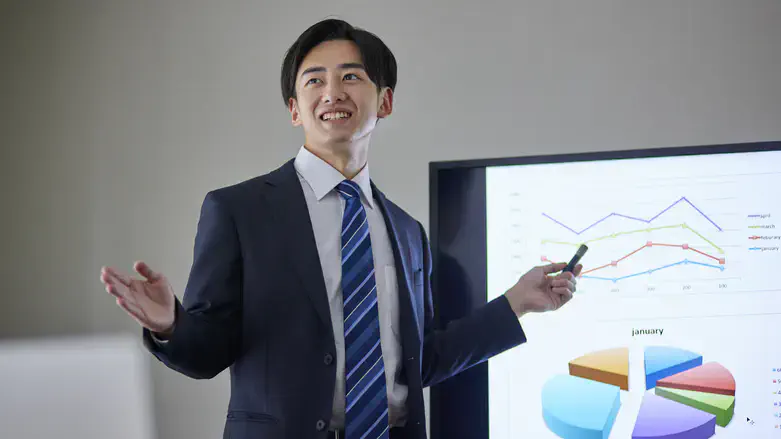
Preparing for client presentations can often feel like juggling multiple balls in the air. You must consolidate various materials, ensure your proposals are engaging, and then learn how to merge PDF files to combine all this information into a coherent document. Fortunately, PDF editing tools can transform this process, making it smoother and more efficient.
In this blog post, we’ll talk about how you can combine PDF files, merge PDF documents, and create fillable PDF to, hopefully, turn what might have been a chaotic preparation into a streamlined, professional, and ultimately successful endeavor.
Consolidating presentation materials
Imagine you’re preparing for a major client pitch. You have mockups from your design team, content from your writers, and strategic insights from your marketing department. The first step in creating a compelling presentation is consolidating all these disparate materials into one cohesive document.
When you combine PDF files, you combine various elements into a single, polished presentation. This merging creates a seamless narrative that is easier for clients to follow.
Simplifying presentation review processes
Once you’ve consolidated your materials, the next step is streamlining the review process. This step involves enabling team collaboration and enhancing feedback consolidation.
In any client presentation, it’s crucial to incorporate every team member’s input. Your team must then act promptly to address any feedback. PDF editing tools excel in this area, allowing multiple users to review and comment on a single document.
Imagine your team is scattered across different locations. A cloud-based PDF editor like Lumin allows everyone to access the document simultaneously and immediately add their insights and suggestions.
This kind of collaboration speeds up the review process and ensures that all feedback is visible and can be acted upon swiftly. Moreover, features like text highlighting and sticky notes make specific points stand out, ensuring that your team's valuable contributions are not overlooked.
When everyone can see and contribute to the evolving document, the final presentation is more likely to reflect a collective vision. This collaborative approach can be particularly beneficial when preparing complex proposals that require input from various departments.
For instance, you might need insights from content creators, designers, and strategists in a marketing pitch. You can merge PDFs containing their contributions using a PDF editing tool, creating a comprehensive and coherent proposal.
Enhancing presentation delivery
The other piece of the puzzle is enhancing your presentation delivery. These enhancements involve customizing presentation templates and optimizing the flow to make a lasting impression on your clients. PDF editing tools are invaluable in this regard, offering a range of features that can elevate your presentations to the next level. Customizing presentation templates effectively ensures that your documents align with your brand identity and resonate with your audience.
With PDF editing tools, you can easily modify templates to include your company’s logo, color scheme, and fonts. This ability makes your presentations look more professional and reinforces your brand’s visual identity. For example, using a tool like Lumin, you can create fillable PDF forms that clients can interact with during the presentation, adding an element of interactivity that keeps them engaged.
Optimizing the presentation flow is equally important. A well-structured presentation guides your clients through your proposals logically, making it easier for them to understand your ideas and recommendations.
With the help of PDF editing tools, you can reorder pages, add hyperlinks, and insert multimedia elements, ensuring that your presentation flows smoothly from one section to the next. This technique makes presenting complex information easier and creates a cohesive narrative that is easy to follow and compelling to your audience, giving you the confidence that your message is effectively conveyed.
Centralizing presentation resources
When you combine PDFs, you reduce the clutter and confusion that accompany multiple files. Imagine you have design mockups in one document, content drafts in another, and strategic plans in another. Combining these into a single PDF creates a unified resource that is easy to navigate and reference during your presentation. Tools like Lumin simplify this process, allowing you to merge PDF files effortlessly.
Facilitating team collaboration
Effective presentations often require input from multiple team members. This collaborative process is crucial, whether it’s feedback on design elements, content suggestions, or strategic insights.
PDF editing tools play a pivotal role in enabling this collaboration. For instance, team members can use a tool like Lumin to add comments, highlight sections, and suggest edits directly within the PDF. This feature ensures that all feedback is captured in one place, streamlining the review process and fostering a more cohesive team environment.
Collecting and consolidating feedback from different stakeholders can be challenging. However, this process becomes much more manageable with the right PDF editing tool. Using a platform like Lumin, you can invite team members to review and annotate the document through email.
This ease of access speeds up the feedback loop. It also ensures that all comments are visible and that your team addresses them right away. Combining PDFs with feedback from various sources into a single document ensures you have a comprehensive view of all suggestions and concerns.
Optimizing presentation flow
One key advantage of PDF editing tools is the ability to customize presentation templates to fit your needs. This measure can include adding your company’s branding, adjusting layouts, and incorporating interactive elements. For example, you can use Lumin to create fillable PDF forms that clients can interact with during the presentation. This interactivity makes your presentations more engaging and lets you capture valuable client information on the spot.
A well-structured presentation is crucial for maintaining your audience’s attention and effectively conveying your message. PDF editing tools can be your secret weapon in achieving this. For example, you can optimize the flow of your presentation by reordering pages, adding hyperlinks, and incorporating multimedia elements.
This allows you to ensure that your presentation progresses logically and smoothly. If you’re unsatisfied, you can continue making whatever changes necessary to make the presentation more straightforward for clients to follow and understand.
Conclusion
The flexibility and control offered by PDF editing tools can genuinely elevate your presentation game. Using PDF editing tools to prepare for client presentations offers numerous benefits, from consolidating materials and facilitating collaboration to enhancing delivery and ensuring compliance. By leveraging these tools, you can create more organized, engaging, and professional presentations that leave a lasting impression on your clients.