
Browsing activities should now be monitored more than before, especially with the emergence of new working models such as remote and hybrid.
In light of the blurring of the lines between the private and the professional, browsers are an area that needs to be closely watched for productivity and security reasons. So, how can organizations effectively track browser usage for teleworkers and other employees who work in a hybrid workplace environment?
In this guide, we'll explain why browser monitoring is important and suggest ways to protect your browser from cyber threats.
What is Browser Usage Monitoring?
Browser usage monitoring entails tracking the kind of browsers people or certain organizations are using. This entails identifying the nature of sites being visited, the time spent on each site, and whether any downloads were done through the browser.
Also, the collection of the number of times a person visits a particular website, the time spent on each visit, or the overall habits of browsing the internet are included. Consequently, if browser usage is monitored, useful information can be collected regarding the work patterns of the employees, their efficiency, and security threats.
Why is it Important?
Monitoring browser usage among remote and hybrid workers is essential for several reasons:
Security
With the use of these personal devices in performing work-related tasks, the security vulnerabilities are higher. Supervising browser usage can provide information about any improper or unauthorized actions that might endanger the company's data.
Productivity
Flexible working, in particular, has altered the notion of "working hours"or the "working week" as we know it. Employees' working times may be different, and sometimes, it becomes difficult to monitor them. Browser usage should be monitored because, through it, employers can see what their employees are doing on the internet and any performance challenges that may be associated with it.
Cost-saving
Organizations can monitor web traffic and pinpoint any personal surfing that takes place on company-owned computers and networks, which may be straining network usage and slowing connections. This can assist in the proper planning of resource acquisition and the general identification of opportunities to reduce expenses.
How Monitoring Browser Usage Help with Security
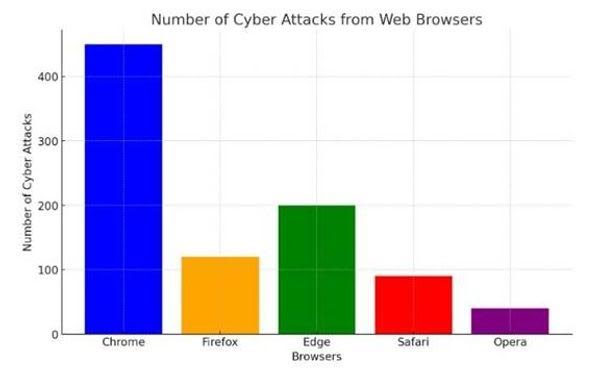
Most cyberattacks target web browsers, making it crucial to monitor browser usage to safeguard sensitive data and prevent cyber threats. Tools like Guardio for business provide real-time alerts and detailed analytics, allowing IT teams to respond promptly to any suspicious behavior.
Here are some ways in which monitoring browser usage can help with security:
Identifying malicious websites
Browser history can also be tracked by the IT departments to check whether there have been any attempts made to browse potentially dangerous or malicious sites that could pose a threat to the network and data.
Detecting phishing attempts
Phishing is a well-known attack technique where the attacker poses as a trusted entity and sends emails or builds a website with the aim of getting the user to reveal sensitive information such as usernames and passwords. Watching the browser will help specialists notice any links or emails that are being clicked so that the attempts can be blocked to prevent further breaches.
Preventing malware downloads
Having malware on one's computer through unintentional downloads is one of the leading causes of cyber threats. With browser activity closely monitored, any attempt to download the file is detected by IT teams and stopped before it spreads to the rest of the interconnected network.
Enforcing safe browsing habits
They can monitor how employees use browsers and thus be in a position to check whether they are safe by updating browsers or avoiding risky sites. This also helps in avoiding any insecurity risks which may be a result of employees' carelessness.
Monitoring remote employees' activity
As organizations continue embracing remote work, tracking browser activities becomes more important in the effort to keep networks safe and prevent the loss of valuable information. IT teams can monitor employees' activities with the help of tracking their internet usage, and in case of suspicious or unauthorized attempts coming from remote locations, IT teams will be able to take the necessary measures to prevent possible threats.
Real-Life Examples
- MSPs and IT support: Web browser monitoring is also a common practice among Managed Service Providers (MSPs) that allows for the handling of various problems and tasks from a remote location for a client. They can easily discover any issues, that may be associated with the browser and solve them without intrusion with the user.
- Government agencies: It is also likely that government agencies like the FBI or the CIA may monitor web browsing activity in order to collect evidence on certain cases or track other suspicious activities.
- Educational institutions: Web browser monitoring is a common practice in schools, colleges, and universities to monitor students' compliance with acceptable internet usage policies. It also enables them to limit access to sites that are deemed off-limits and safeguard children from risks inherent in the use of the internet.
- Customer service and support teams: Employee monitoring: Businesses that have customer service or support personnel can monitor activities taking place in the browser to assess how their employees are performing. This could be useful in finding trends that can be worked on to improve service delivery and ensure that customers benefit from the services offered in a timely manner.
- Remote work management: Since most employees work remotely these days, managers must monitor their utilization of web browsers. They can check on workers to see whether they are working and also notice any constraints that may be preventing work from being done.
Other Ways to Protect Your Browser from Cyber Threats
In addition to monitoring browser activity, there are other measures you can take to enhance the security of your web browsers. Some of these include:
- Installing protective extensions or add-ons: There are numerous browser extensions and add-ons that can assist in protecting your browser from malicious threats. Such extensions have functionalities like ad-blockers and anti-tracking since malicious attacks can be averted.
- Using a virtual private network (VPN): According to Kaspersky, it safeguards your data on public Wi-Fi and allows you to configure it for different countries, enabling access to geo-restricted content.
- Regularly updating your browser: Software updates are usually accompanied by bugs or security fixes, which can be quite beneficial in neutralizing known threats.
- Enabling two-factor authentication: It would be better to go for two-factor authentication, 2FA, which will help to minimize the risks of unauthorized access to your accounts. This is especially true when one is using browsers in tender areas such as online banking or data-sensitive websites.
- Being cautious with downloads and attachments: One should avoid downloading anything from the Internet or opening email attachments without making sure that they are safe, for such files may contain malicious programs that will weaken the browser's security. Be careful and download files only from the official website, and before opening, it is also essential to check for the presence of viruses.
Final Thoughts
It is now important more than ever to safeguard your web browser against cyber threats. To enhance the security of your browser, you might want to pay attention to your browser activity and take extra measures. These are putting protective extensions, using VPN, frequently updating your browser, activating the two-factor authentication, and being careful when downloading something. If you follow these steps, your privacy and security will be greatly increased, and you can browse the internet comfortably. Do not wait any longer to protect your web browsing and yourself from any possible cyber threats.